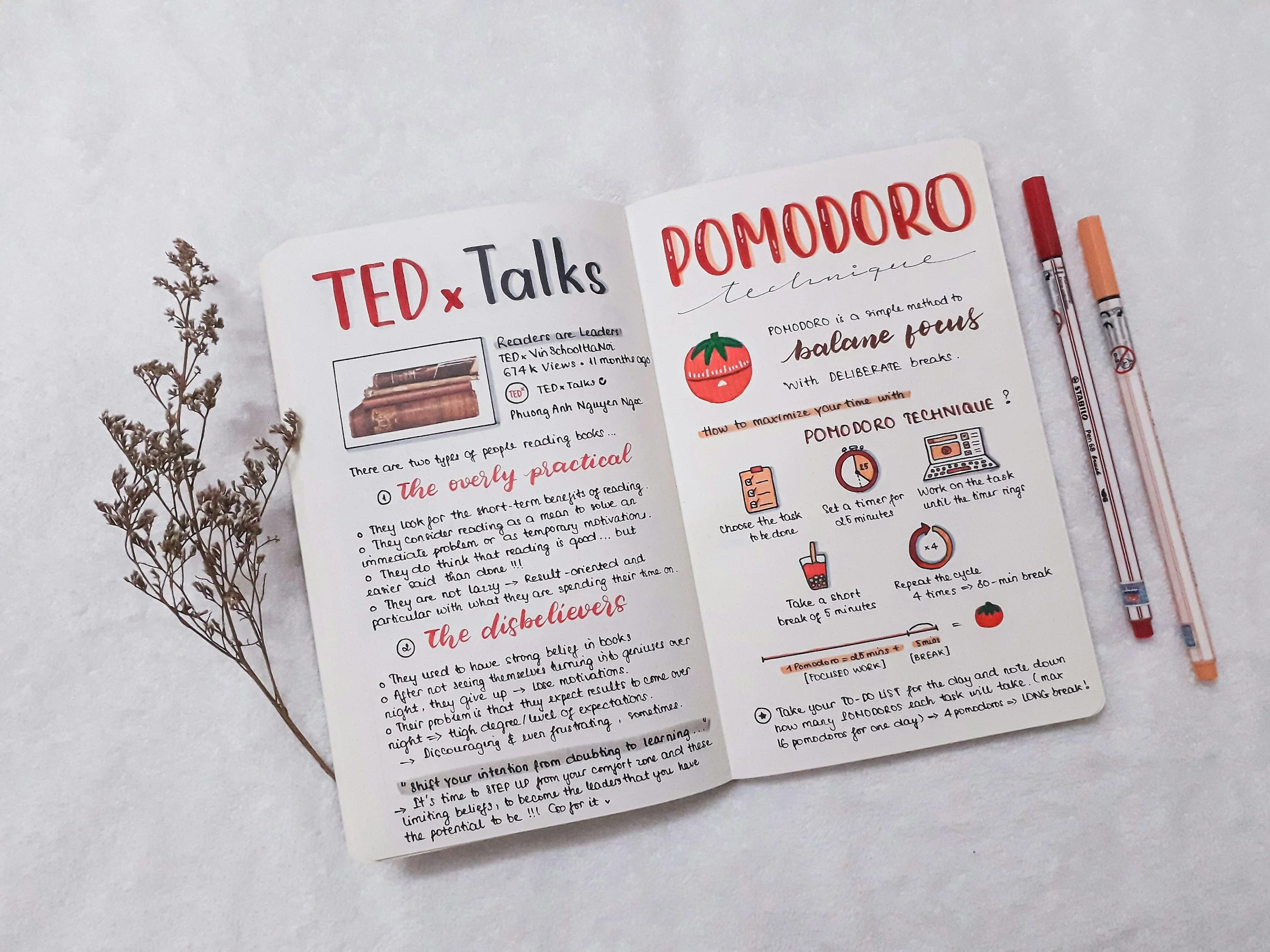Smart Brevity Makes Content More Readable
We all know attention spans are short. Readers are scrolling fast, looking for quick answers. But too much content buries the key point under fluff, leaving readers frustrated and bouncing off the page.
For years, I’ve been working with writers and editors to apply a style of writing called smart brevity; which delivers your message up front — fast, clear, and readable.
Smart brevity is about getting to the point with fewer words
Smart brevity blends rich media formats like tables and infographics with news-style headlines, to skip the buildup and give readers the most salient points right away. A reader can skim the page and still get the important points even if they’re just looking at the headers and images.
Old-school style: H2: “What’s a good credit score?”
Smart brevity: H2: “A good credit score is 720 to 780”
Editors often say, “deliver as much information as you can as concisely as possible.” Smart brevity means using shorter forms of information that are easily understood; so you can deliver more data in a smaller space – essentially helping your piece meet intent for the reader faster.
Notice how I didn’t use “what is smart brevity?” for this header, and instead defined it right in text – skipping to the answer because the reader will be able to deduce the question.
Who won the sportsball game?
Think about it: when you read a news article, do journalists use headers to label their content or ask a question, or do they deliver the news?
You won’t see a front page response to the Superbowl with a question about who won.
You’ll definitely see some kind of cute pun like “Donkeys Done it Again” and you’ll know who won right away.
Hook readers fast with smart brevity
Readers are scrolling quickly, often on their phones, looking for immediate answers. If your content requires multiple scrolls to reach the answer, you might lose them. When your introduction paragraph has the answer right up front, you have fulfilled the promise and you can move on to the supporting evidence and the why of it all.
Key principles:
Lead with the point.
Keep it simple.
Use formats that deliver lots of information in an understandable package.
Ways to deliver more information in a smaller package could mean:
Using bullets instead of paragraphs.
Using an infographic that illustrates a complicated scenario.
Create a mathematical example or case study.
Quote an expert that says it better and more authoritatively, without having to reinvent the answer.
Use Headers that meet intent and answer the question instead of repeating it.
Trim filler words, long intros, and anything that doesn’t add value.
Use clear, straightforward language and cut out unnecessary jargon.
Repeat a “pro tip:” type format so you can highlight or call out important points.
Reinforce your brand voice and tone in the headers.
Before hitting publish, ask yourself: “Am I leading with the main point? Can I make this cleaner, faster, or punchier?”
Example: RVShare
RVshare editorial staff made this very readable chart detailing how different factors affect RV values, then immediately goes into a step by step about how to find yours:
Tranform walls of text into visual charts and step by step bullets when you can. Source: RVShare
Transform long walls of text into shorter bullets
Use images, bullets, or charts to appeal to the visual learner in your reader. It allows them to absorb and understand a lot of information without having to read full sentences. Here’s an example:
Paragraph:
Dogs need regular exercise to maintain their physical and mental health. Physical activity prevents obesity, strengthens muscles, and keeps their hearts healthy. Mentally, it reduces anxiety, curbs destructive behavior, and encourages better socialization with humans and other pets. Different breeds require varying levels of exercise based on their size, age, and energy levels.
Bulleted version:
Exercise:
Keeps dogs physically fit, preventing obesity and strengthening muscles.
Promotes mental health by reducing anxiety and curbing destructive behaviors.
Improves socialization with people and pets.
Needs vary by breed, size, age, and energy levels.
More headline examples
Here are some examples of how smart brevity transforms traditional headlines into clear, impactful statements.
Old Style:
H3: Why is exercise important for dogs?
Smart Brevity:
H3: Exercise keeps dogs healthy, happy, and well-behaved
Old Style:
H3: Who won the dog show this year?
Smart Brevity:
H3: The Golden Retriever won Best in Show
Remember readability and crawlability
Images and video tend to be poorly understood by Google, so in order to gain the most SEO value, make sure that you still explain the gist of the infographic, the stats in the image, or the text in the video. Just trim it down to bullets and you can even hide it behind an accordion if it’s too large to scroll. Some SEO video nerds recommend trying 1 sentence descriptions on your videos to rank them in video results.
My personal theory is that Google hates exact match, so applying smart brevity headers may generate more P0s and AIOs than formatting the header as a question.